Final Step: Upload Your Image(s)
Please complete the form below and upload one image per painting.
- To upload your image(s), complete the form below and click on the “Choose File” button, find the file on your computer and click on “Open” (your computer may say “Insert” or “Choose” or “Select” or something similar – each computer is different).
Guidelines for uploading your image
- Digital file must be in JPG or PNG format, file size up to 3.5MB
- For best presentation, resolution should be 300 DPI
- Image should be around 1800 pixels on the longer side
- Image must be correctly oriented (vertical or horizontal)
- Show only the Image, no frame or mat
- No digital enhancement is allowed

 There is something for everyone at the Coachella Valley Watercolor Society. From the camaraderie of our general meetings to instruction from world class demonstrators to getting outside and doing some plein air painting to honing your skill set with our life drawing classes; we’re confident you’ll find just what you’re looking for.
There is something for everyone at the Coachella Valley Watercolor Society. From the camaraderie of our general meetings to instruction from world class demonstrators to getting outside and doing some plein air painting to honing your skill set with our life drawing classes; we’re confident you’ll find just what you’re looking for.